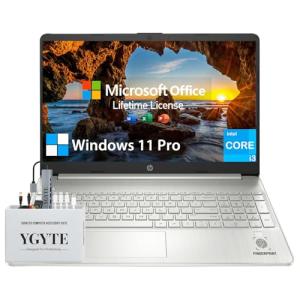Choosing the right laptop is super important for graphic design students who need power and reliability. You want something that can handle heavy software like Adobe Illustrator and Photoshop without lagging. Trust me; you don’t want to be stuck waiting for your laptop to catch up while you’re in a creative flow!
First up, the Apple MacBook Pro. It’s been a favorite for creatives for years. With its stunning Retina display, your designs will look vibrant and true to color. Plus, the M1 chip makes it fast and efficient, so multitasking is a breeze. Battery life? It’ll keep going for hours on a single charge.
If you’re into Windows, check out the Microsoft Surface Laptop 4. It’s sleek, lightweight, and super portable, perfect for taking to classes or coffee shops. The touchscreen is a great feature for designers too, allowing you to draw directly on the screen with a stylus. And it’s got plenty of power to run all your design software smoothly.
For those on a budget, the Acer Aspire 5 is an excellent choice among laptops for graphic design students. It provides solid performance without breaking the bank. You get a decent display and enough memory to handle design applications. It’s a practical option that offers good value—perfect if you’re looking to save some cash for art supplies.
Lastly, consider the HP Spectre x360. It’s not just a pretty face; this laptop comes with a powerful processor and a gorgeous 4K display. Plus, it’s convertible, meaning you can use it as a tablet too. This flexibility makes it a fantastic choice for graphic design students who love experimenting with different creative processes.
Features to Look for in Your Laptop
When searching for the right laptop, especially if you’re a graphic design student, there are a few key features you should definitely consider. These will help make your work easier and ensure you have the tools needed to create stunning designs.
First up, the display. A good laptop for graphic design should have a vibrant, high-resolution display. Look for something with at least a Full HD (1920x1080) resolution. Color accuracy matters, too! You want a screen that can display colors realistically, so check for options that cover a wide color gamut like sRGB or Adobe RGB.
Performance is another huge factor. Graphic design software can be pretty demanding, so look for laptops with powerful processors—aim for at least an Intel i5 or Ryzen 5 chip. Having 8GB of RAM is the bare minimum, but if your budget allows, go for 16GB or more. This will keep everything running smoothly while you multitask between different programs.
Don’t forget about storage! SSDs are a must-have for quick file access and faster load times. A 512GB SSD is a solid choice to hold all your projects without running out of space. If you can find a model with expandable storage or an extra slot, that’s even better!
Battery life is also something you’ll want to keep an eye on. Long battery life means you can work on your projects on the go without hunting for an outlet. Look for laptops that promise at least 8 hours of usage on a single charge. It’s definitely a game-changer for students who are always on the move!
HP 15.6" Laptop with Microsoft Office and Docking
Stay organized and productive with a versatile laptop that handles all your work and play needs
Product information
$695.00
Product Review Score
4.75 out of 5 stars
35 reviewsProduct links
Budget-Friendly Options That Impress
If you’re a graphic design student, you don’t need to break the bank to get a great laptop. There are budget-friendly options out there that perform well and won’t leave your wallet empty. Let’s explore some solid choices that prove you don’t have to spend a fortune to get a reliable laptop.
First up, check out the Acer Aspire 5. This laptop comes with a decent processor and a dedicated graphics card, making it perfect for running design software. It’s lightweight and has a comfortable keyboard, so you can work on your projects without feeling weighed down. Plus, the battery life lasts all day, which is super convenient for those long study sessions.
Another fantastic option is the HP Pavilion x360. This 2-in-1 laptop gives you the flexibility to use it as a tablet or a traditional laptop. The touchscreen is responsive, which is great for design tasks, and it comes with enough power to handle most graphic design programs. It’s stylish, portable, and won’t cost a ton.
Don’t overlook the ASUS VivoBook; it might just surprise you. With solid performance and a sleek design, it's well-suited for graphic design students. The display quality is impressive, and it features a backlit keyboard, which is a nice touch for late-night work sessions. All this without draining your budget too much makes it a top contender.
These laptops for graphic design students prove that you can get quality without splurging. Keep an eye out for deals, as you might score a fantastic price on one of these models. Your next creative masterpiece is just a laptop away!
HP 17.3" Touchscreen Laptop with 64GB RAM
Experience seamless multitasking and vibrant visuals in a sleek, user-friendly design
Product information
Product Review Score
4.4 out of 5 stars
107 reviewsProduct links
Best High-End Laptops for Graphic Design
The Apple MacBook Pro is a top choice. With its stunning Retina display, your designs pop like never before. It features strong processor options and ample RAM, making multitasking a breeze. Plus, the build quality is fantastic, so it’ll last you through your school years and beyond.
The Microsoft Surface Laptop Studio is another gem. It has a unique design that allows you to switch between a laptop and a tablet, which is super handy for sketching ideas. Its touchscreen is responsive and vibrant, and it’s got plenty of power under the hood. Perfect for graphic design students who love versatility.
Don’t overlook the Dell XPS 15. This laptop has a gorgeous 4K display that shows off your work in stunning detail. It’s also packed with a solid graphics card, which is great for running heavy software. Plus, it actually looks sleek and professional, which is a bonus for any design student.
Considering your options? These laptops for graphic design students are worth checking out. They balance power, performance, and design, giving you the tools to create your best work. Whether you're sketching, editing photos, or animating videos, these machines will help you shine.